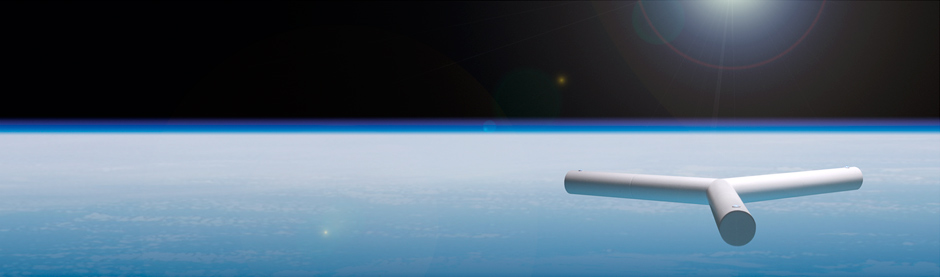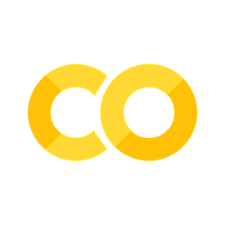Section: Read CSV Files#
In this section, we will read CSV files in Fortran using the CSV_Fortran Module. The CSV_Fortran Module is a Fortran module that provides a simple interface for reading and writing CSV files. The module is available at jacobwilliams/csv-fortran. Documentation for the module is available at https://jacobwilliams.github.io/csv-fortran/.
Example Programs#
In the documentation for the CSV_Fortran Module, there are several example programs that demonstrate how to read and write CSV files. We will use the example programs to demonstrate how to read CSV files in Fortran.
Reading a CSV File#
The following example program reads a CSV file named test.csv:
program csv_read_test
use csv_module
use iso_fortran_env, only: wp => real64
implicit none
type(csv_file) :: f
logical :: status_ok
integer,dimension(:),allocatable :: itypes
character(len=5),dimension(:),allocatable :: header
real(wp),dimension(:),allocatable :: x,y,z
logical,dimension(:),allocatable :: t
character(len=30), dimension(:,:), allocatable :: table_data_strings
real(wp), dimension(:,:), allocatable :: table_data_floats
character(len=30) :: trimmed_string
integer :: i, j, n_rows, n_cols
integer, dimension(1) :: dim_header
integer, dimension(2) :: dims_table
! read the file
call f%read('test.csv',header_row=1,status_ok=status_ok)
! get the header and type info
call f%get_header(header,status_ok)
call f%variable_types(itypes,status_ok)
! get some data
call f%get(1, x, status_ok)
call f%get(2, y, status_ok)
call f%get(3, z, status_ok)
call f%get(4, t, status_ok)
call f%get(table_data_strings, status_ok)
! print the size, shape and contents of the header
print *, "Print out the size, shape and contents of the header"
write (*, '(a, i3)') 'size = ', size(header)
dim_header = shape(header)
write (*, '(a, i3)') 'shape = ', dim_header(1)
write (*, *) 'header = ', header
print *
! print the types
print *, "Print out the types"
write (*, *) 'types = ', itypes
print *
! print the data
print *, "Print out the data that was read one at a time"
print *, 'x = ',x
print *, 'y = ',y
print *, 'z = ',z
print *, 't = ',t
print *
! print the size, shape and contents of the table data
print *, "Print out the size, dimensions and contents of the table data read all at once"
write (*, '(a, i3)') 'table size = ', size(table_data_strings)
dims_table = shape(table_data_strings)
n_rows = dims_table(1)
n_cols = dims_table(2)
write (*, '(a, i3)') '# of rows = ', n_rows
write (*, '(a, i3)') '# of columns = ', n_cols
print *
print *, "Printing out the table data directly from the variable..."
write (*, *) 'table_data = ', table_data_strings
! use loop to print the table data
print *, "Using loop to print the table data..."
do i = 1, size(table_data_strings,1)
write (*, *) table_data_strings(i,:)
end do
print *
! convert the table data to floats
print *, "Converting the table data from strings to floats..."
allocate(table_data_floats(n_rows,n_cols))
do i = 1, n_rows
do j = 1, (n_cols - 1) ! last column is a string i.e. T or F
trimmed_string = adjustl(trim(table_data_strings(i,j)))
read(trimmed_string, *) table_data_floats(i,j)
!read(trimmed_string, '(f30.20)') table_data_floats(i,j)
!print *, 'trimmed_string = ', trimmed_string
end do
end do
print *
! print the table data as floats using a loop
print *, "Printing out the table data as floats using a loop"
do i = 1, n_rows
write (*, *) table_data_floats(i,1:3)
end do
deallocate(table_data_floats)
deallocate(table_data_strings)
deallocate(header)
deallocate(itypes)
deallocate(x)
deallocate(y)
deallocate(z)
deallocate(t)
! destroy the file
call f%destroy()
end program csv_read_test
The program reads a CSV file named test.csv with the following contents:
x,y,z,t
1.000,2.000,3.000,T
4.000,5.000,6.000,F
Building the Example Program using FPM (Fortran Package Manager)#
TOML File#
The above program was compiled using the Fortran Package Manager (FPM). The following is the fpm.toml file used to build the program:
name = "Section_CSV_Fortran_Read_CSV"
[build]
auto-executables = true
auto-tests = true
auto-examples = true
[install]
library = false
[dependencies]
csv-fortran = { git="https://github.com/jacobwilliams/csv-fortran.git" }
[[executable]]
name="Section_CSV_Fortran_Read_CSV"
source-dir="app"
main="section_csv_fortran_read_csv.f90"
Build the Program#
import os
root_dir = ""
root_dir = os.getcwd()
code_dir = root_dir + "/" + "Fortran_Code/Section_CSV_Fortran_Read_CSV"
os.chdir(code_dir)
build_status = os.system("fpm build 2>/dev/null")
Display the CSV File#
!cat test.csv
"x","y","z","t"
1.000,2.000,3.000,T
4.000,5.000,6.000,F
Run the Program#
The program is then run:
exec_status = \
os.system("fpm run 2>/dev/null")
Print out the size, shape and contents of the header
size = 4
shape = 4
header = x y z t
Print out the types
types = 2 2 2 4
Print out the data that was read one at a time
x = 1.0000000000000000 4.0000000000000000
y = 2.0000000000000000 5.0000000000000000
z = 3.0000000000000000 6.0000000000000000
t = T F
Print out the size, dimensions and contents of the table data read all at once
table size = 8
# of rows = 2
# of columns = 4
Printing out the table data directly from the variable...
table_data = 1.000 4.000 2.000 5.000 3.000 6.000 T F
Using loop to print the table data...
1.000 2.000 3.000 T
4.000 5.000 6.000 F
Converting the table data from strings to floats...
Printing out the table data as floats using a loop
1.0000000000000000 2.0000000000000000 3.0000000000000000
4.0000000000000000 5.0000000000000000 6.0000000000000000