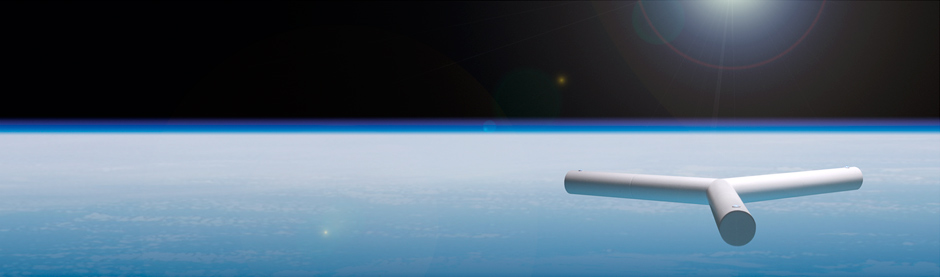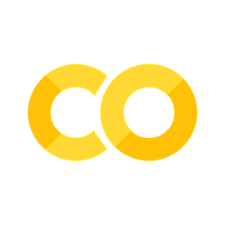Section 14: Pi Estimation#
Adapted from: “Introduction to Programming Using Fortran 95/2003/2008” by Ed Jorgensen (March 2018 / Version 3.0.51).
Program to Estimate the Value of Pi#
program piestimation
! declare variabes
implicit none
integer :: count, alstat, i, incount
real :: x, y, pi_est, pt
real, allocatable, dimension (:,:) :: points
! display inital header
write (*, '(/a/)') "Program Example - Pi estimation"
! prompt for and obtain count value
! This section will be skipped for the Jupyter Notebook
!do
! prompt for count value
! write (*, '(a)', advance="no") "Enter Count (100 - 1,000,000): "
! read count value
! read (*,*) count
! if count is correct, exit loop
!if ( count >= 100 .and. count <= 1000000 ) exit
! Otherwise, display error message
!write (*, '(a,a,/a)') "Error, count must be ", &
! "between 100 and 1,000,000.", &
! "Please re-enter."
!end do
! Set number of estimation points (i.e. count) = 1 million
count = 1000000
! allocate two dimensional array
allocate (points(count,2), stat=alstat)
! Check for allocation errors
if ( alstat /= 0 ) then
write (*, '(a,a/a)') "Error, unable to", &
" allocate memory.", "Program terminated."
stop
end if
! generate points
call random_seed()
! loop count times
do i = 1, count
! generate x and y values
call random_number(x)
call random_number(y)
! place (x,y) values in array
points(i,1) = x
points(i,2) = y
end do
! perform monte carlo estimation
! set count of samples inside circle = 0
incount = 0
! loop count times
do i = 1, count
! if [ sqrt (x(i)^2 + y(i)^2) < 1.0 ]
! increment count of samples inside circle
pt = points(i,1)**2 + points(i,2)**2
if (sqrt(pt) < 1.0) incount = incount + 1
end do
pi_est = 4.0 * real (incount) / real (count)
! display results
write (*, '(a, i10)') "The number of points to process is -> ", count
print *
write (*, '(a, i10)') "The number of points inside the circle were -> ", incount
print *
write (*, '(a, f16.8)') "Estimated Pi Value: ", pi_est
print *
end program piestimation
The following explanation is given by “Code Copilot” within ChatGPT 4.
The Fortran program piestimation is designed to estimate the value of \(\pi\) using a Monte Carlo method. This method is a statistical technique that uses random sampling to approximate mathematical constants or solve mathematical problems. Here’s a breakdown of the program’s structure and functionality:
Variable Declaration#
count: The number of random points to be generated for the estimation.alstat: Status variable for array allocation.i: Loop control variable.incount: Counter for the number of points that fall inside the unit circle.x,y: Coordinates of a randomly generated point.pi_est: The estimated value of \(\pi\).pt: Temporary variable to store the sum of squares ofxandy.points: A 2-dimensional allocatable array to store thexandycoordinates of each point.
User Interaction#
The program begins by printing a header message to indicate its function.
It initially contains commented-out code that prompts the user to enter a value for
countwith validations to ensure the input is within a specified range (100 to 1,000,000). This interactive portion is omitted in this version, likely to accommodate automated execution environments like Jupyter Notebooks.
Setting Parameters#
Directly sets
countto 1,000,000 for simplicity, meaning one million points will be used for the estimation.
Memory Allocation#
Allocates space for the
pointsarray, which will hold thexandycoordinates of the randomly generated points. It checks for successful allocation and terminates the program if memory allocation fails.
Random Point Generation#
Initializes the random number generator.
Loops
counttimes to generate randomxandycoordinates for each point. These coordinates are stored in thepointsarray.
Monte Carlo Estimation#
Resets the
incount(inside count) to zero.Loops through each point, calculating the distance from the origin using the Euclidean distance formula (i.e., checking if \(x^2 + y^2 < 1\)). If the condition is true, the point is inside the unit circle, and
incountis incremented.Calculates the estimated value of \(\pi\) using the formula:
This formula derives from the ratio of the area of the unit circle to the area of the bounding square (since the radius of the circle is 1, the area of the circle is \(\pi\), and the area of the square is \(2^2 = 4\)).
Display Results#
Prints the total number of points processed.
Displays the number of points that fell inside the unit circle.
Outputs the estimated value of \(\pi\).
This program is an excellent example of using random sampling methods for numerical approximation and demonstrates fundamental concepts of probabilistic simulation in Fortran.
Program Compilation and Execution#
The above program is compiled and run using Fortran Package Manager (fpm):
import os
root_dir = os.getcwd()
code_dir = root_dir + "/" + "Fortran_Code/Section_14_Pi_Estimation"
os.chdir(code_dir)
build_status = os.system("fpm build 2>/dev/null")
exec_status = os.system("fpm run 2>/dev/null")
Program Example - Pi estimation
The number of points to process is -> 1000000
The number of points inside the circle were -> 784823
Estimated Pi Value: 3.13929200