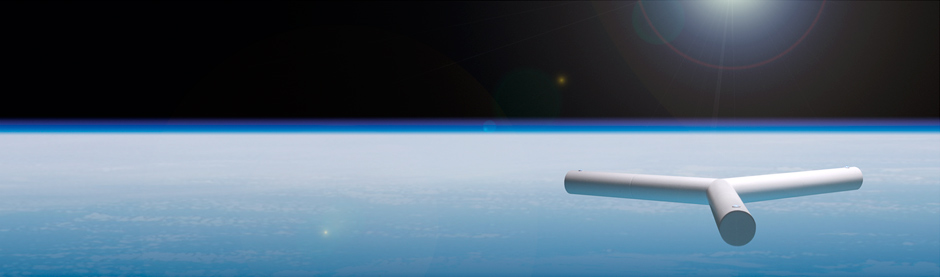ARM 32 - Bit#
Under Contruction
Introduction#
In this section, we will complete the set of exploit exercises known as Protostar. The first challenge is called Stack0. The idea is to change an internal variable in a running program from the command line. The technique involves overflowing a buffer to overwrite the contents of the internal variable. The link is shown below.
Exploit-Exercises: Protostar (v2) on Vulnhub
We will perform this exercise using the ARM32 platform instead of the original i386 platform. The C code should run the same way, while the underlying assembly code is very different. We will explore the similarities as well as the differences between the two platforms.
The Vulnerable C Program stack0.c#
We start with the vulnerable C Program stack0.c. The program is vulnerable because the gets function does not have any bounds checking. In other words, it will take whatever amount of data is given to it and put this data into the buffer argument, even if the amount of data exceeds the storage space allocated for buffer. In this case, buffer is allocated 64 bytes.
If a properly coded payload is input into the gets function, it could overwrite the buffer variable and even other variables. In this case, the variable we wish to overwrite is called modified.
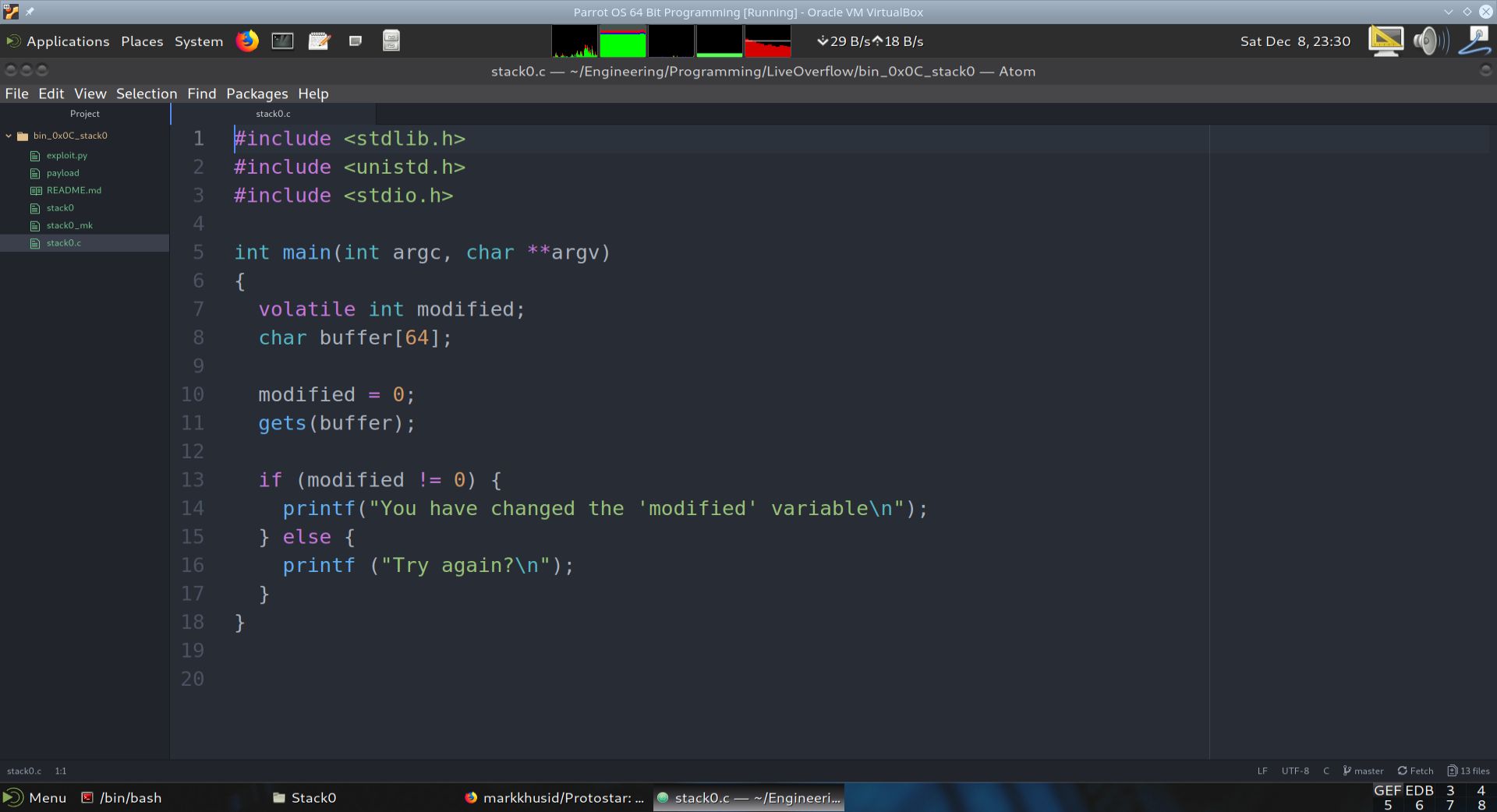
Fig. 42 The vulnerable program stack0.c#
Running the Vulnerable C Program stack0.c Through GDB+GEF#
In this section, we start the program in GDB+GEF and observe its behavior. As shown in the image below, the program waits for input on stdin. After inputting four A’s, it replies with “Try again?”
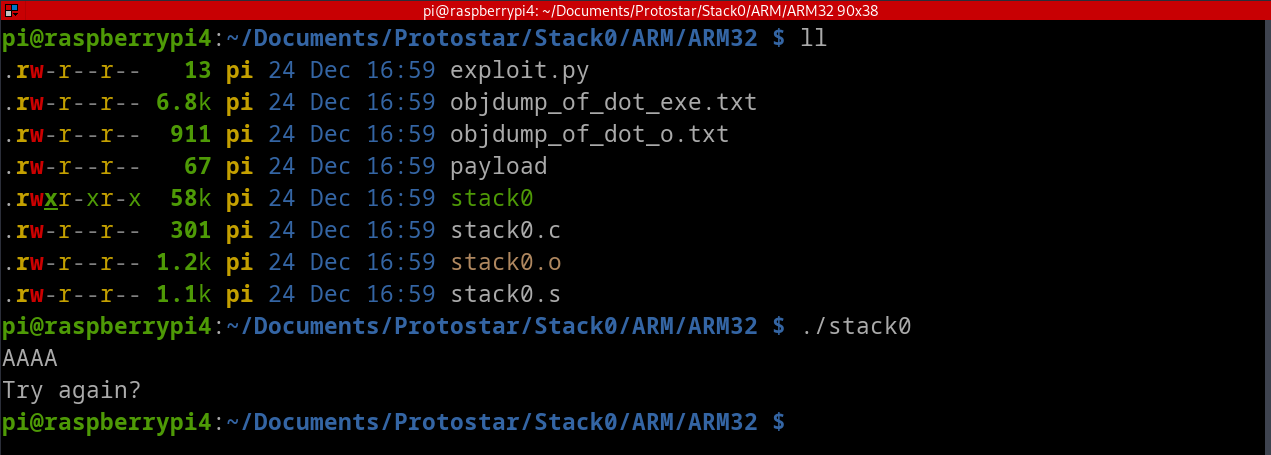
Fig. 43 Program execution in the command line#
Clearly, we need to disassemble the program to understand its behavior and figure out how we can change the modified variable. We enter a breakpoint at *main (note: not main). Using *main allows us to get to the beginning of the main function’s assembly code. Otherwise, breaking at main would only reach the beginning of the variable assignments, missing the important stack setup.

Fig. 44 Program execution in GDB+GEF#
Disassembling The Vulnerable C Program stack0.c with GDB+GEF#
Visualizing Main’s Stack Frame#
The command line arguments to main are pushed onto the stack in reverse order. Then main’s return address to libc is pushed onto the stack. Once the executable is ready to run, the stack pointer ESP points to main’s return address at the top of the stack. Everything else pushed onto the stack will go into lower addresses since the stack grows downward in memory.
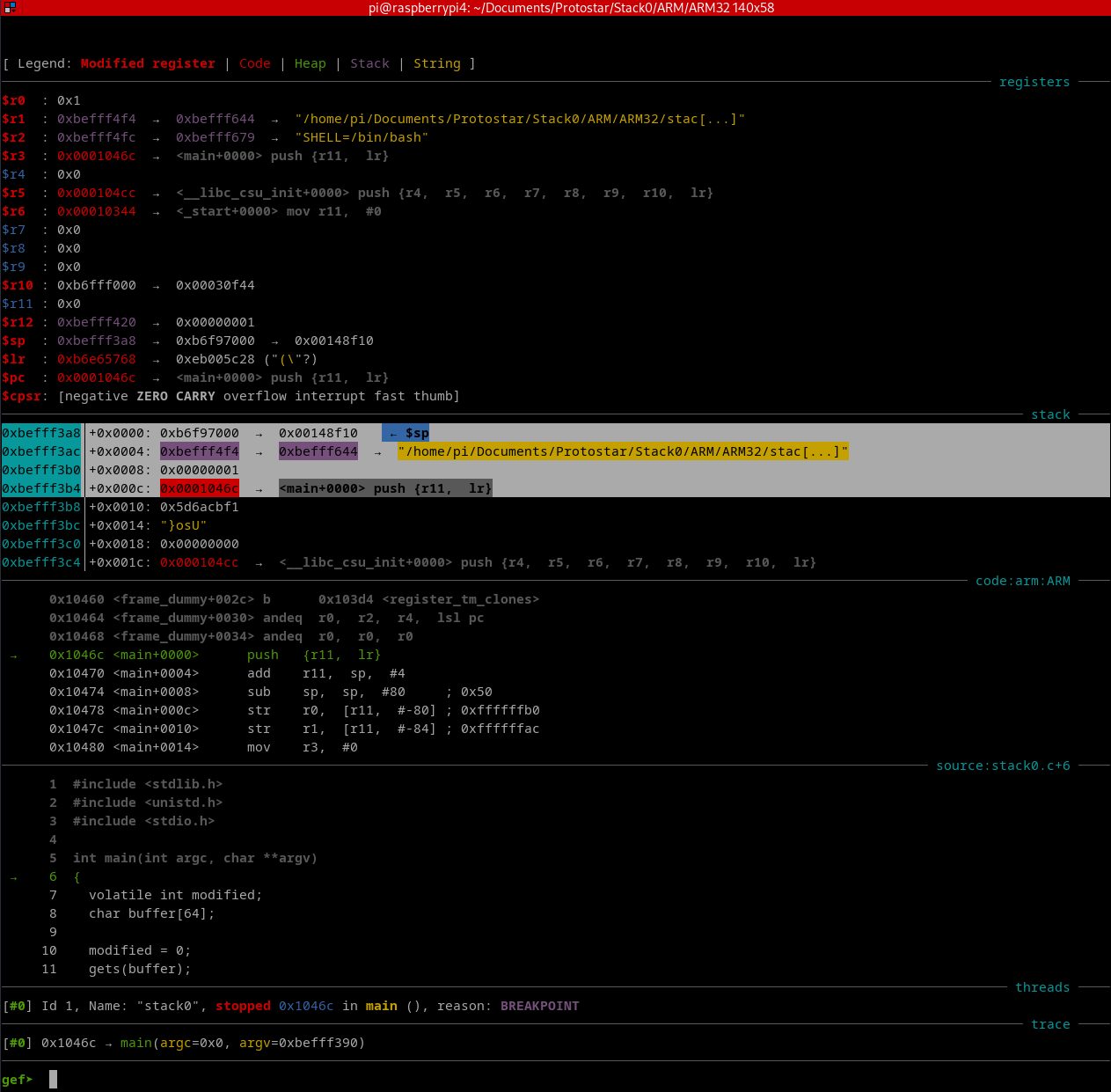
Fig. 45 Main’s stack frame highlighted#
We now summarize the state of the stack in the following table:
High Memory |
Stack Entry Name |
Size (bytes) |
|---|---|---|
|
4 |
|
|
4 |
|
|
|
4 |
|
4 |
|
Low Memory |
|
4 |
** Under Construction **
Disassembling and Executing the Vulnerable C Program stack0.c#
Stepping From main+0 to main+1#
The instruction push ebp saves main’s ebp so that it can be restored after execution. The state of the stack changes as follows:
High Memory |
Stack Entry Name |
Size (bytes) |
|---|---|---|
|
4 |
|
|
4 |
|
|
4 |
|
|
|
4 |
Low Memory |
|
4 |

Stepping From main+1 to main+3#
The instruction mov ebp, esp moves the current stack pointer esp into ebp, allowing stack data to be referenced with respect to the base pointer ebp. The state of the stack does not change.

Stepping From main+3 to main+6#
The instruction and esp, 0xfffffff0 clears out the last 4 bits of the esp register, effectively subtracting 8 bytes from the current stack address. The updated stack layout is:
High Memory |
Stack Entry Name |
Size (bytes) |
|---|---|---|
|
4 |
|
|
4 |
|
|
4 |
|
|
4 |
|
|
|
4 |

Layout of the Stack in Program stack0.c After and esp, 0xfffffff0 Instruction#
The table below illustrates the layout of the stack once and esp, 0xfffffff0 is executed:
High Memory |
Stack Entry Name |
Size (bytes) |
|---|---|---|
|
4 |
|
|
4 |
|
|
4 |
|
|
|
4 |
|
4 |
|
Low Memory |
|
4 |
Disassembling and Executing The Vulnerable C Program stack0.c with GDB+GEF#
Stepping From main+6 to main+9#
In this section, we advance a single assembly instruction, describe what happened, and show the state of the stack.
Execution was advanced a single step in GDB+GEF by using the si instruction. EIP now points to main+9.

Layout of the Stack in Program stack0.c After sub esp, 0x60 Instruction#
The table below illustrates the layout of the stack once sub esp, 0x60 is executed:
High Memory |
Stack Entry Name |
Size (bytes) |
|---|---|---|
|
4 |
|
|
4 |
|
|
4 |
|
|
|
4 |
|
4 |
|
Low Memory |
|
64 |
Disassembling and Executing The Vulnerable C Program stack0.c with GDB+GEF#
Stepping From main+9 to main+17#
In this section, we advance a single assembly instruction, describe what happened, and show the state of the stack.
Execution was advanced a single step in GDB+GEF by using the si instruction. EIP now points to main+17.

Layout of the Stack in Program stack0.c After mov DWORD PTR [esp+0x5c], 0x0 Instruction#
The table below illustrates the layout of the stack once mov DWORD PTR [esp+0x5c], 0x0 is executed:
High Memory |
Stack Entry Name |
Size (bytes) |
|---|---|---|
|
4 |
|
|
4 |
|
|
4 |
|
|
|
4 |
|
4 |
|
Low Memory |
|
4 |
Disassembling and Executing The Vulnerable C Program stack0.c with GDB+GEF#
Stepping From main+17 to main+21#
In this section, we advance a single assembly instruction, describe what happened, and show the state of the stack.
Execution was advanced a single step in GDB+GEF by using the si instruction. EIP now points to main+21.

Layout of the Stack in Program stack0.c After lea eax, [esp+0x1c] Instruction#
The table below illustrates the layout of the stack once lea eax, [esp+0x1c] is executed:
High Memory |
Stack Entry Name |
Size (bytes) |
|---|---|---|
|
4 |
|
|
4 |
|
|
4 |
|
|
|
64 |
Disassembling and Executing The Vulnerable C Program stack0.c with GDB+GEF#
Stepping From main+21 to main+24#
In this section, we advance a single assembly instruction, describe what happened, and show the state of the stack.
Execution was advanced a single step in GDB+GEF by using the si instruction. EIP now points to main+24.

Layout of the Stack in Program stack0.c After mov DWORD PTR [esp], eax Instruction#
The table below illustrates the layout of the stack once mov DWORD PTR [esp], eax is executed:
High Memory |
Stack Entry Name |
Size (bytes) |
|---|---|---|
|
4 |
|
|
4 |
|
|
4 |
|
|
|
4 |
Creating the Payload to Overwrite the Variable modified#
We will create a Python script to build a payload. This payload will contain 64+4 characters, which is the 68 bytes necessary to completely overwrite the variable modified.

The goal of this program is to generate 66 bytes. The reason it is not 68 bytes is because we need to account for the carriage return (CR) character that Python’s print statement appends to the end. Below is the output of exploit.py and a view of the xxd output of the payload file.

Layout of the Stack in Program stack0.c After mov DWORD PTR [esp], eax Instruction#
The table below illustrates the layout of the stack once mov DWORD PTR [esp], eax is executed:
Stack Address - High Memory |
Stack Entry Name |
Value |
Size (bytes) |
|---|---|---|---|
|
|
|
4 |
|
|
|
4 |
|
|
|
4 |
|
|
|
4 |
|
|
|
4 |
|
|
|
4 |
|
|
|
4 |
|
|
|
92 |
Conclusion#
We have now successfully created a payload and executed the vulnerable program. By carefully stepping through the disassembly and manipulating the stack, we have been able to overwrite the modified variable and achieve the intended outcome. The process demonstrates how buffer overflows can be used to manipulate the behavior of a program by controlling stack