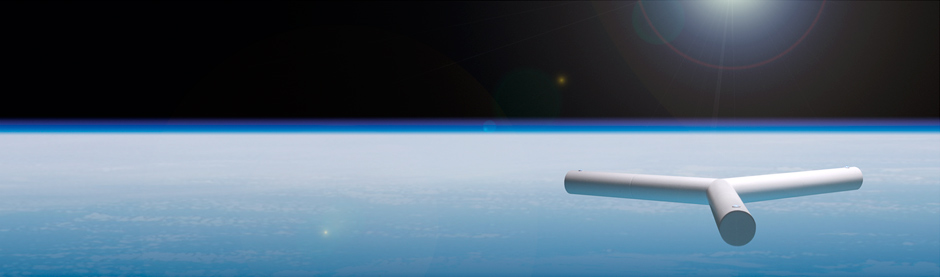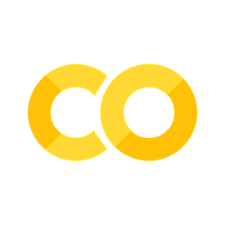Section 6.6.4 Arrays and Pointers: Passing Multidimensional Arrays to Functions#
Adapted from: “Beej’s Guide to C Programming” by Brian (Beej Jorgensen) Hall: Beej’s Guide to C Programming: 6.6.4 Arrays and Pointers: Passing Multidimensional Arrays to Functions
Brian (Beej Jorgensen) Hall Website
Program for Demonstrating Passing Multidimensional Arrays to Functions#
#include <stdio.h>
void print_2D_array(int a[2][3])
{
for (int row = 0; row < 2; row++) {
for (int col = 0; col < 3; col++)
printf("%d ", a[row][col]);
printf("\n");
}
}
int main(void)
{
int x[2][3] = {
{1, 2, 3},
{4, 5, 6}
};
print_2D_array(x);
}
Explanation of the Above Code#
This C program demonstrates how to pass a 2D array to a function and print its elements. Below is a detailed explanation of each part of the code:
1. #include <stdio.h>#
This line includes the Standard Input/Output Library in the program.
It allows the use of functions like
printffor printing output to the console.
2. Function Definition: print_2D_array#
void print_2D_array(int a[2][3])
{
for (int row = 0; row < 2; row++) {
for (int col = 0; col < 3; col++)
printf("%d ", a[row][col]);
printf("\n");
}
}
Purpose: This function takes a 2D array as input and prints its elements row by row.
Key Points:#
Parameter:
int a[2][3]The function accepts a 2D array with 2 rows and 3 columns.
The dimensions
[2][3]must be explicitly specified in the function signature to correctly access the array elements.
Logic:
The function uses nested
forloops to iterate through the 2D array:The outer loop iterates over the rows (
rowindex).The inner loop iterates over the columns (
colindex).
Each element of the array is accessed using
a[row][col]and printed usingprintf("%d ", a[row][col]);.After printing all elements in a row, a newline (
\n) is printed to move to the next row.
Example Execution:#
For the array:
1 2 3 4 5 6
The outer loop runs twice (for 2 rows).
The inner loop runs three times for each row (for 3 columns).
The elements are printed in the following order:
1 2 3 4 5 6
3. main Function#
int main(void)
{
int x[2][3] = {
{1, 2, 3},
{4, 5, 6}
};
print_2D_array(x);
}
Purpose: This is the entry point of the program. It initializes a 2D array and calls the
print_2D_arrayfunction to print its elements.
Key Points:#
Array Declaration and Initialization:
int x[2][3] = { {1, 2, 3}, {4, 5, 6} };
A 2D array
xwith 2 rows and 3 columns is declared and initialized.The array is stored in memory as:
Row 0: 1 2 3 Row 1: 4 5 6
Function Call:
print_2D_array(x);
The array
xis passed to theprint_2D_arrayfunction.In C, when an array is passed to a function, it is passed by reference (as a pointer to the first element). The function can access and process the array elements directly.
4. Program Output#
When the program is executed, the output is:
1 2 3
4 5 6
The
print_2D_arrayfunction prints each row of the array on a new line.
5. Key Concepts Demonstrated#
a. Passing Multidimensional Arrays to Functions#
In C, when a 2D array is passed to a function, the function receives a pointer to the first element of the array.
The dimensions of the array (e.g.,
[2][3]) must be specified in the function signature to correctly access the elements.
b. Nested Loops for 2D Arrays#
The outer loop iterates over rows, and the inner loop iterates over columns to access each element of the 2D array.
c. Memory Layout of 2D Arrays#
A 2D array in C is stored in row-major order in memory:
All elements of the first row are stored consecutively, followed by all elements of the second row, and so on.
6. How the Code Works Step-by-Step#
The
mainfunction initializes a 2D arrayxwith the values:1 2 3 4 5 6
The
print_2D_arrayfunction is called withxas an argument.Inside the
print_2D_arrayfunction:The outer loop iterates over the rows (
row = 0androw = 1).For each row, the inner loop iterates over the columns (
col = 0,col = 1, andcol = 2).Each element is printed using
printf.After printing all elements in a row, a newline is printed to move to the next row.
The program outputs the array elements in a formatted way.
7. Why the Dimensions [2][3] Are Required#
The compiler needs to know the number of columns in the array (e.g.,
3in this case) to correctly calculate the memory offset for each element.Without specifying the number of columns, the compiler cannot determine where the next row starts.
This program is a simple and effective demonstration of how to pass and process multidimensional arrays in C.
Compile and Run Code#
Use Python to Change to Working Directory#
import os
root_dir = os.getcwd()
code_dir = root_dir + "/" + "C_Code"
os.chdir(code_dir)
build_command = os.system("gcc -o section_6_6_4_passing_multidimensional_arrays_to_functions section_6_6_4_passing_multidimensional_arrays_to_functions.c")
exec_status = os.system("./section_6_6_4_passing_multidimensional_arrays_to_functions")
1 2 3
4 5 6